SPEED TESTING
A speed test is a way to measure the speed between your device and a server in real-time using your internet connection. After clicking ‘Let’s do it’ the speed test sends packets of data up from your device to the local server and back down again. In less than a minute, you will see measurements of the download, upload, and latency and ping speeds.
Why is it important in Maine?
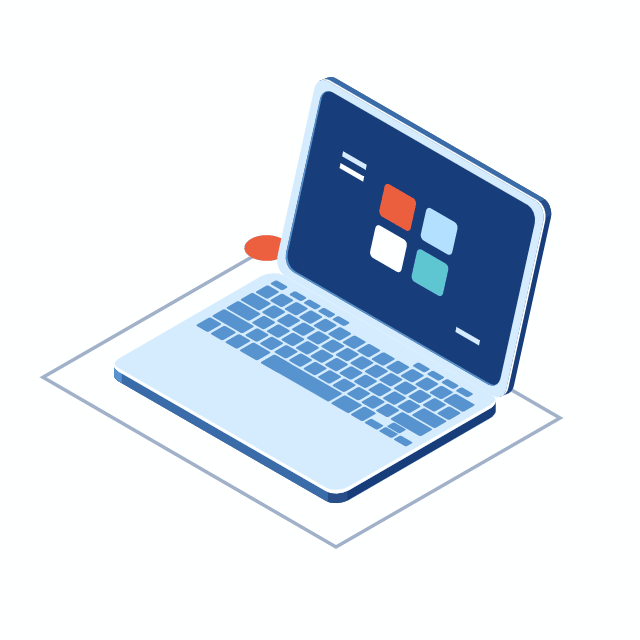
By taking the Maine Broadband Coalition’s speed test, you can view this interactive map and compare test results throughout the rest of the state.
Getting your friends, family, colleagues, and neighbors to take the test will help create better maps and show state officials where service is (and is not.) This will help your community be ready for grant funding.
Speed Test Directions
-
Turn off your VPN if you are signed on to one.
-
Ensure no one in your household is streaming videos or gaming.
-
If you have service, enter the exact address of where you are using that connection.
-
If you do not have any service at your household or place of work, enter that address into the test while using a local hot spot or using a cellular device.
-
Wait one minute…
-
See your results and watch your location load onto the map!
-
Repeat this process at different times of the day. More tests = more insight
How to get the Most Accurate Speed Test
-
Devices may vary in connection capacity. Some devices may not be able to measure the full speed of your internet service, so try the test with multiple devices.
-
Connect directly to your modem. If you do not have an external ethernet port, conduct your test right beside your router.
-
Browsers like Google Chrome, Firefox, or Safari all have different capabilities and may provide different high-speed connection results, try the test a few times on different browsers.
-
Disconnect any additional Internet-connected devices like your cell phone, tablets, or smart home appliances. These devices take up bandwidth even while idle.
-
Disconnect unnecessary applications. Any updates or downloads, browsers streaming or multiple tabs may result in lower capacity at that moment.
-
Restart your router or modem may also help improve your speed test result.